Stacker Chatbot using Chatwoot
Goal: Display a chatbot to your users, so they can talk to your team (sales, support, etc.)
Chatwoot acts as an omnichannel support center.
That means it can centralize all requests, no matter their origin. (email, chatbot, SMS, etc.)
Your team only needs to use Chatwoot, the reply will be sent through the same canal the user used in the first place.
Benefits
- Displays a Chatbot to your users, so they can ask questions to a support/sales team, etc.
- Configure several “inboxes” and centralize all requests within Chatwoot
- Supported 3rd parties: Website, Messenger, WhatsApp, SMS, Email, API, Telegram, Line
- Automatically keeps contacts in-sync with Chatwoot CRM, which makes the life of your team easier
- It is possible to track any user’s dimensions, if you’d want your team to have access to those information on Chatwoot (usually to make them more efficient)
- Display the chatbot to specific users
- Display different chatbots to different users, based on a criteria (e.g: user role)
- Send SMS/Email campaigns to your users
- Other advanced options:
- Pre-qualify the user by asking additional information, before they write to you (chatbot)
- Centralize everything in Slack, so your team doesn’t even need to use Chatwoot
- Self-hosting is possible, as Chatwoot is open-source and under the “MIT Expat” license
Recommandations
If you want to give me this mission, I suggest asking yourself a few questions beforehand:
- What teams need access to Chatwoot? Will they need different features? Do you need different chatbots depending on the user? Having a clear understanding of your needs will definitely help with the implementation. You might only want to use it for a Support team and things will be straightforward in such case. But you also might want to use it for Sales acquisition, depending on the user’s current step or role. Having a draft of those functional needs will definitely help me advise you better.
- Do you need to keep users in-sync with Chatwoot CRM? What should be tracked? The integration will do it by default, but you might want to disable that behavior, or, on the contrary, to track specific metrics. If so, having a list of such metrics will help me do the job faster. Those metrics can also be added afterwards.
Average duration of the mission
Implementing Chatwoot in your Stacker app will take me:
- 2h for new customers, because I need more time to configure everything
- Such as Streamlined JS scripts deployment pipeline (CI/CD, GitHub), with a dedicated GitHub repository
- 1h for existing customers who have an existing GitHub deployment pipeline
This is an estimation, it can take more time based on various elements, such as how long do our meetings last, efficiency of our communication, etc. Tracking additional user’s dimensions takes more time to configure and test thoroughly.
If you have never worked with me yet, I suggest starting with a simple implementation, see how it goes, and if you’re satisfied with my work we can talk about your advanced needs (multi-inboxes, additional properties tracking, etc.), which usually require more time to get right.
Pre-requisites
Here is a list of things I need to get started:
- Admin access to Chatwoot (I can do either, let me know what you prefer):
- Use your existing Chatwoot instance (you need to invite me as admin)
- Or create it for you, and then transferring ownership to you
- Admin access to your Stacker app, necessary to configure the scripts and doing testing
- This is not a blocker, and can be done later on, but it makes testing things easier to do it earlier
- An airtable “Creator” account is useful for testing purposes
- That’s not a blocker, you can create those test accounts for me, if giving me access to the database is an issue
Preview
Here is a short demo of what you will get once the integration is done.
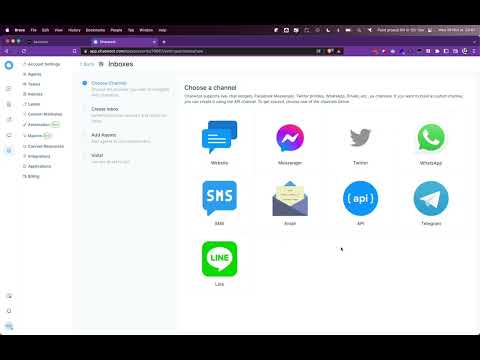
👀 A peek behind the wheels - why do I even need a developer?
I bill 1-2h of my time to bring this feature to you, with all the above-listed benefits.
But how much does it really take, to do the actual work?
Tools like Chatwoot and Intercom can be quickly integrated into your app, by simply copy/pasting a code snippet, and that’s it! You’re done! But is it really that simple? 🤔
Unfortunately, it’s not as easy as it seems.
Sure, you can simply copy/paste that code snipped and call it done. 👍
(guess what? Many so-called devs actually do that, without a thought about how this will impact your business)
Here is what you would NOT get if you simply use the code snippet Chatwoot provides:
- Chatwoot does not know what a “user” is, and does not sync the user identity by default (email, name, etc.)
- Actual knowledge of how Chatwoot works and how it needs to be configured is also critical, I configure your PostHog instance to:
- Use your timezone
- Create custom attributes, based on the information you want to make available to your team
- Configure the mapping for the custom attributes that are tracked
- And many other things I consider “must-haves” for any business!
All of this took quite a lot of work, and is very specific to Stacker and Chatwoot internal ways of working, to make sure they work well together and understand each other.
👉 Optimizing Chatwoot for Stacker took me slightly more than 5 hours of actual work.
Just ask another dev for a time estimate that includes all the above-listed benefits, you’ll see for yourself how much time/money they’ll ask for 😉
🤔 Why do I only bill for 1-2h, then?
Because I re-use my implementation across my many clients, it makes it acceptable to bill very little time for each client, I get it back on the long-run.
Also, most clients wouldn’t find it acceptable to pay too much for something they might consider “simple”.
👉 My goal is to bring as much value as possible, as fast as possible.
To do so, I make sure to spend as little time as possible on anything that has no value to you, and rather focus my efforts on building a tailor-fit solution for your business!
